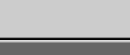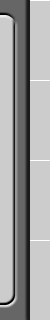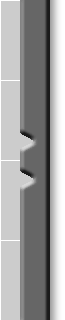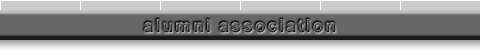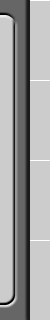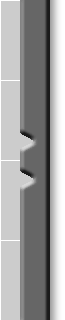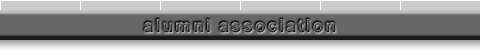Screen Savers
逢甲攝影社專用螢幕保護程式下載安裝步驟
(Installation Instruction)
Step 1:依據您的電腦螢幕解析度下載下列其中一個合適的螢幕保護程式。
Download one of the ScreenSavers that fits your computer screen.
FCU PhotoClub's ScreenSaver #1 (640X480)
FCU PhotoClub's ScreenSaver #2 (800X600)
Step 2:下載之後請解壓縮,您將得到一個安裝程式。
After download, please unzip this file and you will get an exe file.
Step 3:用滑鼠在此安裝程式上點兩下,進行安裝。
Double Click the exe file to install the ScreenSaver.
Step 4:安裝後,在您的螢幕設定中選取FCU螢幕保護程式。
After installation, select FCU in the ScreenSaver tag under the Display Properties.
Step 5:重新開機,完成安裝程序!
Reboot your computer. Enjoy it !!!
Copyright © 1997--2004 by FCU Photo Club. All Rights Reserved.
Web Design & Development by Redd Studio.
Sponsor :